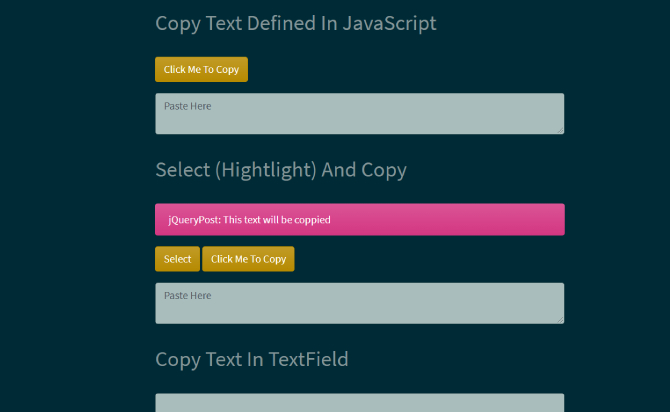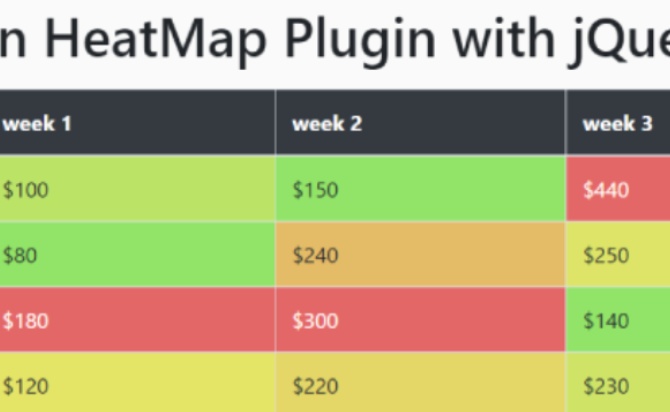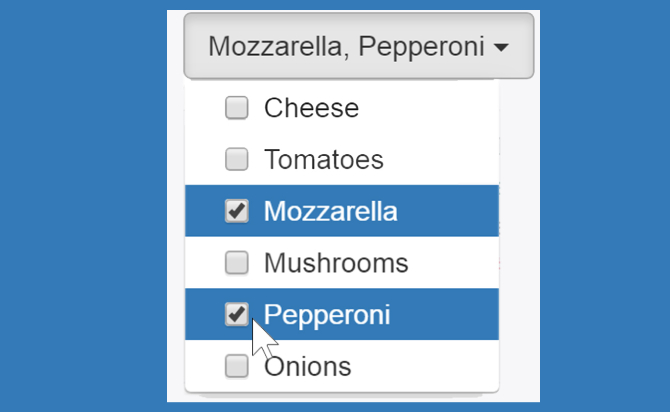A Free jQuery Plugin with Copy/Paste/Select – jQlipboard.js is copy your text and past for makes accessing the clipboard much easier. This plugin also has features that make it usable across most if not all browsers. This clipboard jQuery plugin is use for text copy to paste, and select (highlight) events on the web page.
Table of Contents
How to used :
Load the main script JQlipboard.js after jQuery.
<script src="/jquery.slim.min.js"></script>
<script src="/JQlipboard.js"></script>
Copy any string to the clipboard.
We have a few ways to add text to the clipboard. To copy a string to the clipboard, we’ll use $.copy(str).
$.copy("Any String Here");
Or copy text within a container element.
We created a division with an id called demo. The text between the division class will be copied.
Here, the id is assigned as the demo. To copy the text in the division demo. We use “$.(demo).copy“.
The text you copied:
Here, We created an input class with type text and assigned id as the demo.
<textarea> tag is used to insert the text, and we given the id for the tag is the demo.
Using the <button> tag, we are creating a button by assigning the id as myBtn. When we click on the button, then the text inserted in the text area will be copied.
To copy the text inside the <textarea> tag, we use an function.
<div id="demo">This text will be coppied</div>
Or copy text you typed in a text field.
<!-- Input Field -->
<input type="text" id="demo" />
<!-- Or Textarea -->
<textarea id="demo">
...
</textarea>
<!-- Copy Button -->
<button id="myBtn">Click Me To Copy</button>
$("#myBtn").click(function(){
var str = $("#demo").val();
$.copy(str)
});
Done
Thanks for make jQuery plugin is developed by For more Helpfull for users, please check the demo page or visit the official website.