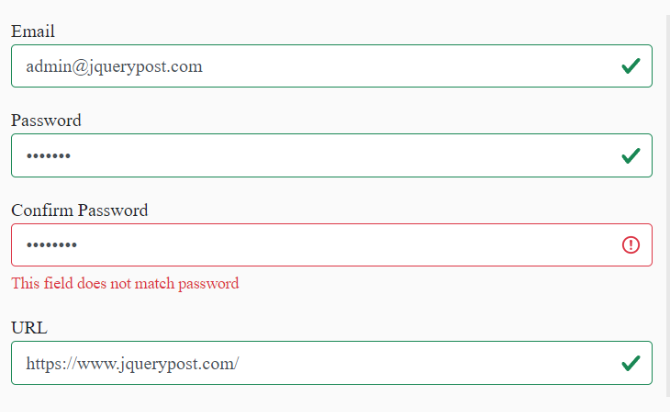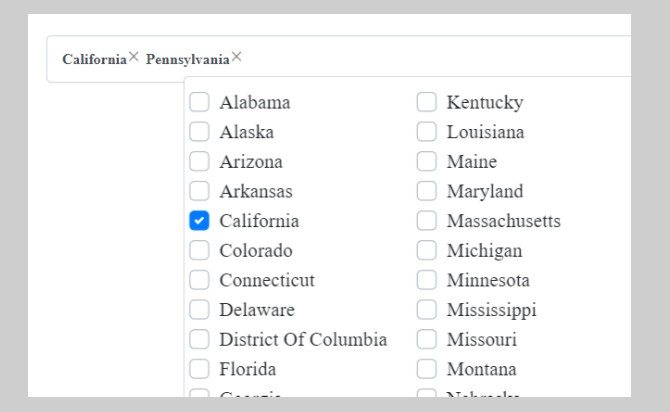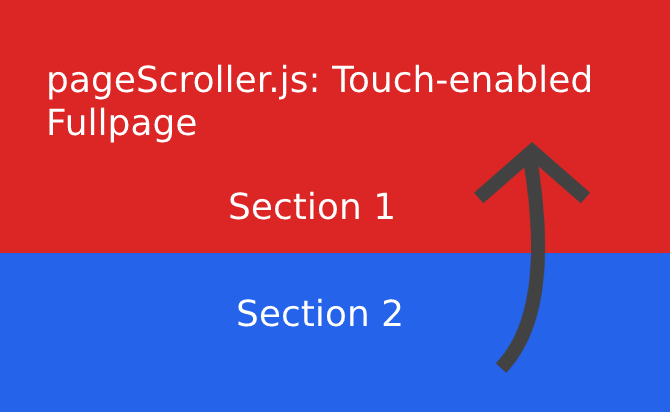A Free jQuery Plugin with jbvalidator.js is based Bootstrap 5 form validation plugin. this plugin is work as quick validation in form. it supported with latest framework and supports both client side and server-side validations. User can use with register validation form and login validation form or other single validation form, its very helpful for user end, it display alert message which type need in same query.
Table of Contents
More Features:
- Multiple languages.
- Custom error messages.
- Custom validation rules.
- Easy to use via HTML data attribute.
- Prevents form submit until all form fields are valid.
How to use :
Add the latest jQuery from library and Bootstrap 5 framework in the document.
<link rel="stylesheet" href="/path/to/cdn/bootstrap.min.css" />
<script src="/path/to/cdn/jquery.min.js"></script>
<script src="/path/to/cdn/bootstrap.min.js"></script>
Add Form Validator jQuery Script.
<script src="dist/jbvalidator.min.js"></script>
Add the novalidate attribute to the form element and apply validators to form fields using the following HTML data attributes:
- data-v-equal: id of the password field where the values should be the same
- data-v-min-select: min number of options should be selected
- data-v-max-select: max number of options allowed to be selected
- data-checkbox-group: the parent attribute of group checkbox elements
- data-v-min-select: min number of checkboxes should be selected
- data-v-required: parent attribute required
- data-v-min: min value
- data-v-max: max value
- data-v-min-length: min length
- data-v-max-length: max length
- data-v-min-size: min size
- data-v-max-size: max size
- data-v-message: custom error message
<form class="example" novalidate>
<div class="form-group">
<label>Email</label>
<input type="email" class="form-control" placeholder="[email protected]" required>
</div>
<div class="form-group">
<label for="password">Password</label>
<input type="password" name="password" class="form-control" id="password" title="password" required>
</div>
<div class="form-group">
<label for="password">Confirm Password</label>
<input name="repassword" type="password" class="form-control" data-v-equal="#password" required>
</div>
<div class="form-group">
<label>URL</label>
<input type="url" class="form-control" placeholder="http://www" required>
</div>
<div class="form-group">
<label>Using Regex</label>
<input type="text" class="form-control" pattern="[0-9]+" title="Only number." required>
</div>
<div class="form-group">
<label>Custom Min/Max Values</label>
<input type="text" class="form-control" data-v-min="10" data-v-max="100">
</div>
<div class="form-group">
<label>Custom Min/Max Length</label>
<input type="text" class="form-control" data-v-min-length="5" data-v-max-length="10">
</div>
<div class="form-group">
<label>Multiple Select</label>
<select class="form-select" multiple data-v-min-select="2" data-v-max-select="3">
<option selected>Open this select menu</option>
<option value="1">One</option>
<option value="2">Two</option>
<option value="3">Three</option>
<option value="4">Four</option>
<option value="5">Five</option>
</select>
</div>
<div class="form-group">
<label>Textarea</label>
<textarea class="form-control" minlength="10" maxlength="165"></textarea>
</div>
<div class="form-group">
<div class="form-check">
<input class="form-check-input" type="checkbox" value="" id="defaultCheck1" >
<label class="form-check-label" for="defaultCheck1">
checkbox 1
</label>
</div>
<div class="form-check">
<input class="form-check-input" type="checkbox" value="" id="defaultCheck2" >
<label class="form-check-label" for="defaultCheck2">
checkbox 2
</label>
</div>
<div class="form-check">
<input class="form-check-input" type="checkbox" value="" id="defaultCheck3" >
<label class="form-check-label" for="defaultCheck3">
checkbox 3
</label>
</div>
</div>
<div class="form-group">
<label>File Input</label>
<input type="file" class="form-control" data-v-min-size="400" data-v-max-size="450">
</div>
<div class="form-group">
<label>Date Input</label>
<input type="date" class="form-control" min="2020-10-20">
</div>
<div class="form-group">
<label>Custom message</label>
<input type="text" class="form-control" minlength="10" data-v-message="Please enter minimum 10 characters" required>
</div>
<div class="form-group">
<input type="submit" class="btn btn-primary" value="Submit">
</div>
</form>
Activate the form validation plugin and determine the path to the language JSON.
let validator = $('form.example').jbvalidator({
language: 'dist/lang/en.json'
});
Override the default error messages or create your own locals as you see in the en.json.
{
"maxValue": "You cannot enter a number greater than %s.",
"minValue": "Please enter a number greater than %s.",
"maxLength": "Please use maximum %s character. You are using %s characters.",
"minLength": "Please use minimum %s character, you are using %s characters.",
"minSelectOption": "Please select at least %s options.",
"maxSelectOption": "Please select at most %s options.",
"groupCheckBox": "Please select at least %s options.",
"equal": "This field does not match %s",
"fileMinSize": "File size cannot be less than %s bytes.",
"fileMaxSize": "File size cannot be more than %s bytes.",
"number": "Please write a number."
}
Add Script for validate form.
$(function (){
let validator = $('form.needs-validation').jbvalidator({
errorMessage: true,
successClass: true,
language: 'dist/lang/en.json'
});
//new custom validate methode
validator.validator.custom = function(el, event){
if($(el).is('[name=password]') && $(el).val().length < 5){
return 'Your password is too weak.';
}
}
let validatorServerSide = $('form.validatorServerSide').jbvalidator({
errorMessage: true,
successClass: false,
});
})
API methods.
// add custom validator
validator.validator(validation)
// show errors without submitting the form, return error count
validator.checkAll()
// show the error messages returned from the server.
validator.errorTrigger():
// reload instance after dynamic element is added
validator.reload():
Done
Thanks for make jQuery plugin is developed by For more Helpfull for users, please check the demo page or visit the official website.