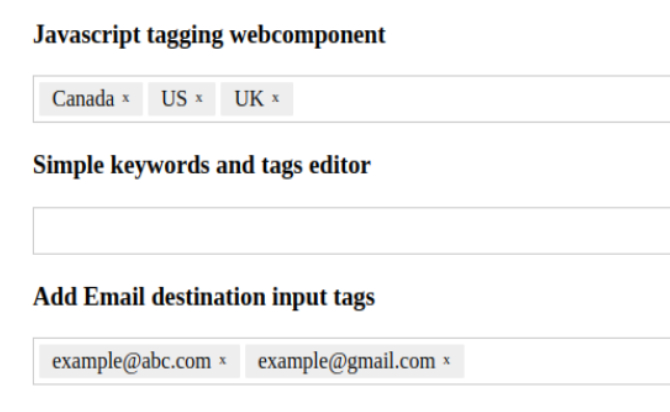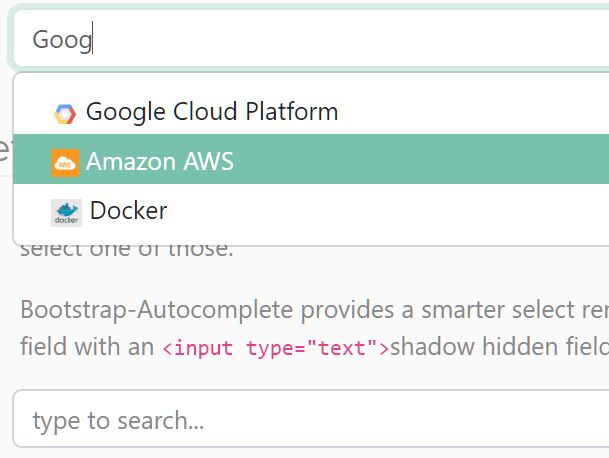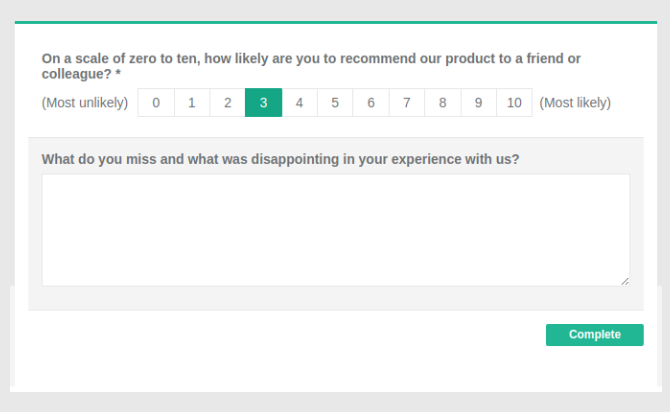jSuites tagging of the javascript vanilla plugin is such a unique and lucid tagging and tokening plugin which is lightweight, sensitive and mobile compatible. A user can get a privilege to enhance the default select box that offers endless attributes such as finding, sorting, tagging, unit selection, multi-opt, auto-fill and active AJAX content.
Either an individual can create a tag just by writing in the search bar or select some component from the drop-down list which makes the automatic tags for them.
Table of Contents
How to use it :
Add Java Script & CSS file :
<script src="/jsuites/v2/jsuites.js"></script>
<script src="jsuites/v2/jsuites.webcomponents.js"></script>
<link rel="stylesheet" href="/jsuites/v2/jsuites.css" type="text/css" />
Add Html Structure :
<div id="tags1"></div>
Call with javaScript:
<script>
jSuites.tags(document.getElementById('tags1'));
</script>
METHODS :
| .getData(); | Get all tags as a object |
| getValue(indexNumber) | Get a specific tag by index or all tags value @param integer indexNumber – Null for all tags |
| setValue(); | Set a new value for the javascript tagging @param string newValue – Values separate by comma |
| reset(); | Clear all tags |
| isValid(); | Validate tags |
EVENTS
onbeforechangeTrigger a method before a value is changed.onchangeTrigger a method when value is changed.onfocusTrigger a method when element is focusedonblurTrigger a method when element is bluredonloadTrigger a method when element is loaded
INITIALIZATION OPTIONS
var defaults = {
// Optional placeholder
placeholder: null,
// Method to parse the tags
valid: null,
// Remote resource url for search
search: null,
// Initial value
value: null,
// Events
onbeforechange: null,
onchange: null,
onfocus: null,
onblur: null,
onload: null,
colors: null,
};